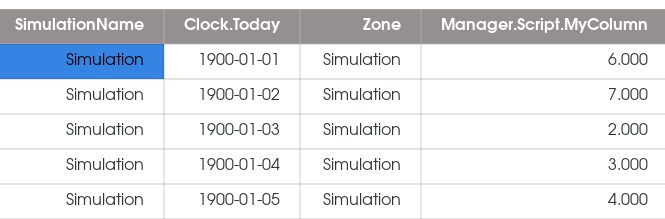Accessing non-standard columns of data from .met file
It is possible to access custom data stored in a .met file from a manager script.
Met file:
[weather.met.weather]
latitude = -27 (DECIMAL DEGREES)
longitude = 150 (DECIMAL DEGREES)
tav = 19.09 (oC)
amp = 14.63 (oC)
year day radn maxt mint rain pan vp code my_column_name
() () (MJ/m^2) (oC) (oC) (mm) (mm) (hPa) () ()
1900 1 24.0 29.4 18.6 0.0 8.2 20.3 300070 6
1900 2 25.0 31.6 17.2 0.0 8.2 16.5 300070 7
1900 3 25.0 31.9 16.6 0.0 8.2 14.8 300070 2
1900 4 24.0 33.8 16.8 0.0 8.2 17.5 300070 3
1900 5 24.0 33.3 19.3 0.0 8.4 18.3 300070 4
Manager script:
using System;
using Models.Core;
using Models.Climate;
namespace Models
{
[Serializable]
public class Script : Model
{
[Link] private Weather weather;
public double MyColumn
{
get
{
return weather.GetValue("my_column_name");
}
}
}
}
Then the MyColumn variable can be reported (e.g. as Manager.Script.MyColumn).